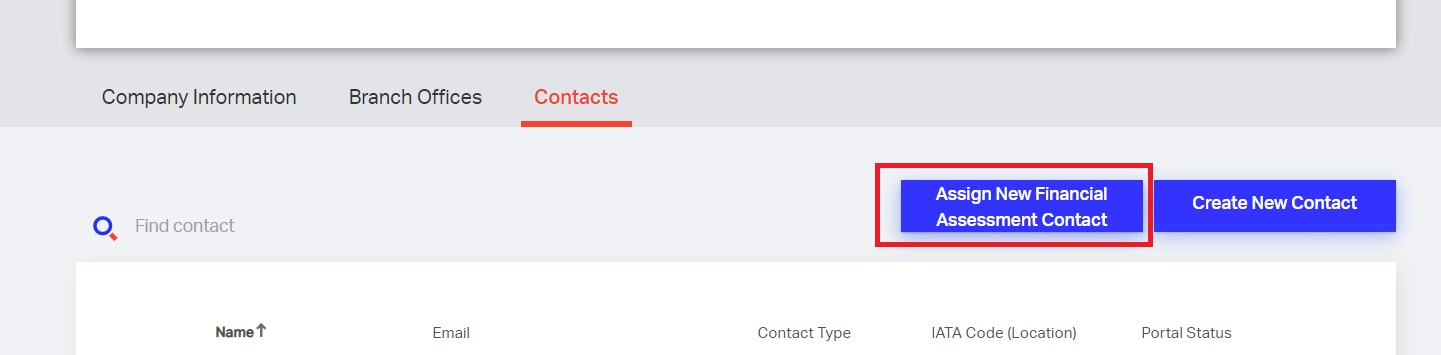You can contact your Portal administrator to become a financial assessment contact. Once Portal administrator changes the financial assessment contact, you will have access to "IFAP" service which will enable you to upload the financial documents.
If you are a Portal administrator, you can go to "Company Profile" and "Contacts" tab in order to change financial assessment contact. There, you can use "Assign New Financial Assessment Contact" button to assign a new financial assessment contact. IFAP service will be automatically assigned to the new contact.