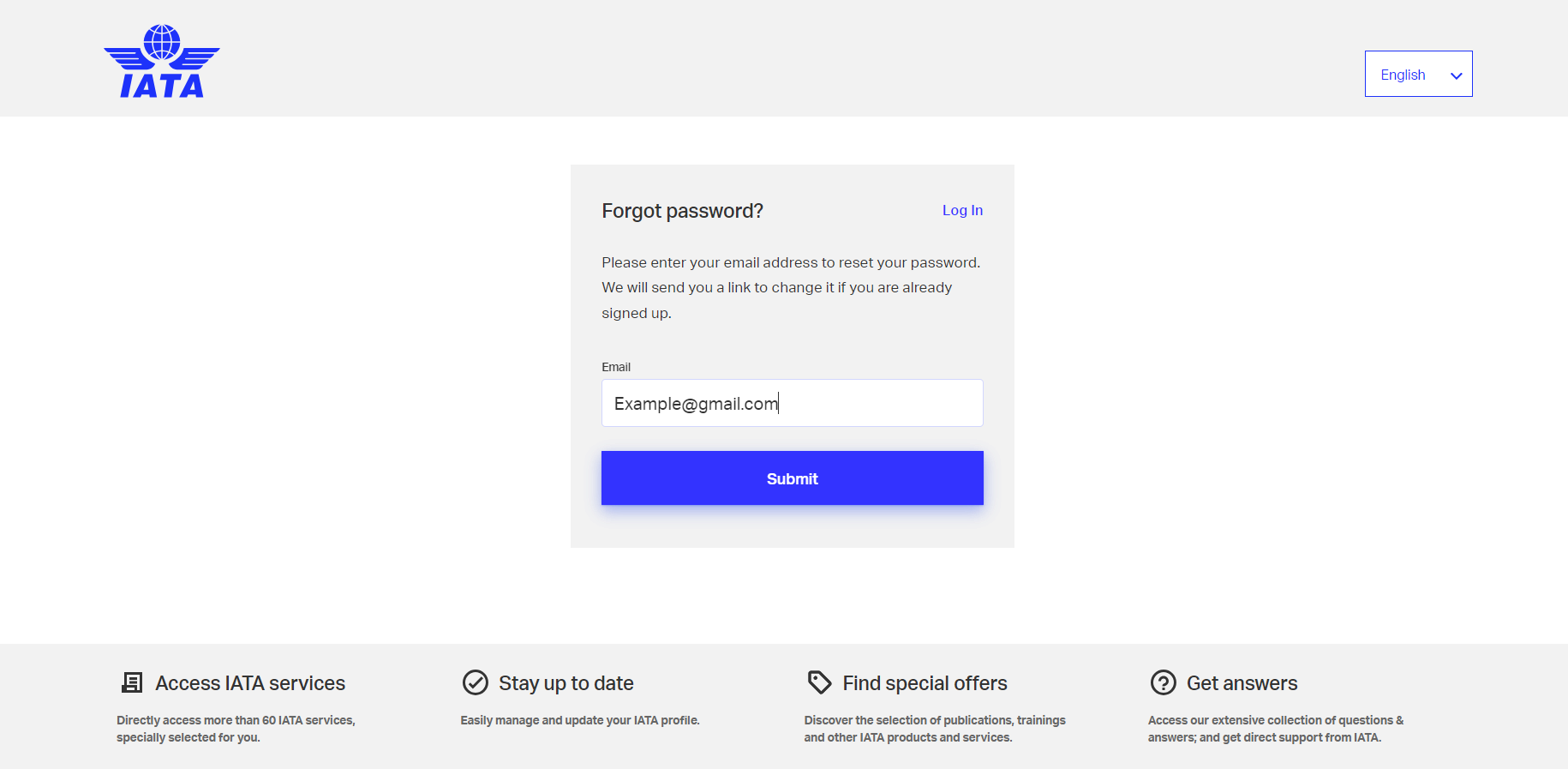Having trouble accessing the Portal?Trouble logging in:
- Verify you are using the same email address as you used during registration
- Passwords are case-sensitive so be sure you don't have caps lock enabled
- Your account may be temporarily disabled due to too many failed log in attempts. Please wait for 10-15 minutes and try again
- Please use the Forgot Password feature if you require to reset your password
Reset password email not received
- Verify you entered the same email address as you used for registration
- Check your Spam / Junk / Deleted Items folder
- Depending on your personal or company set up it is also possible that emails received in the ‘Deleted Items’ folder are automatically deleted
- If possible please request your Email Administrator to whitelist the IATA.org domain to ensure that all IATA Customer Portal emails will pass through your Organization's spam filters
- If you still do not receive the Reset password email then complete the below troubleshooting form.
Self-registration issues
- Please ensure that you entered all the mandatory fields, including Sector
- Browser compatibility: The self-registration process works best with Chrome, Firefox, Safari, IE 11 upwards and Edge.
Two Factor Authentication issues
- If you need to reset the two-factor authentication, you need to click the Reset option.
- You will be asked to complete the security question and answer
- Once done, the two-factor authentication setup will become available.
- If you continue to have problems, you can review this detailed FAQ: How to activate two-factor authentication.
What can I do if the password reset link is not working?
When our portal users need to reset their password, and they come from external systems could face some issues as the following:
- The user comes from here: https://airportis.iata.org/
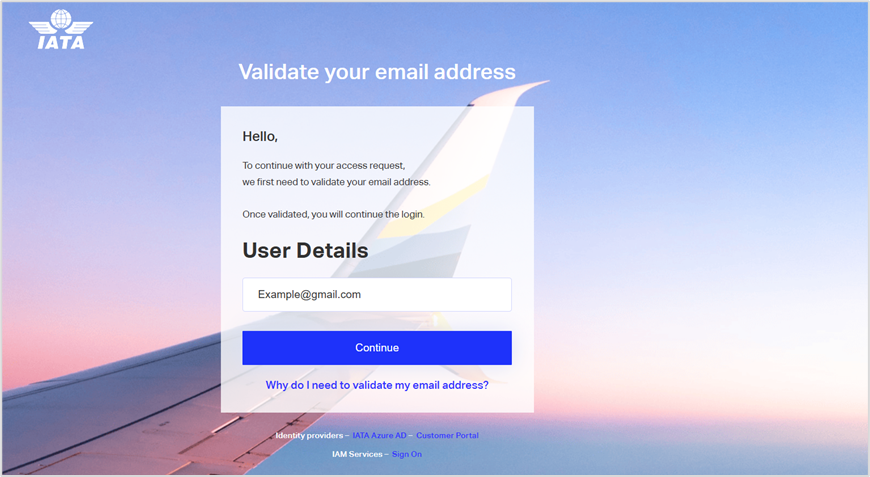
- After entering his email address he is taken to the IATA Customer Portal login page.
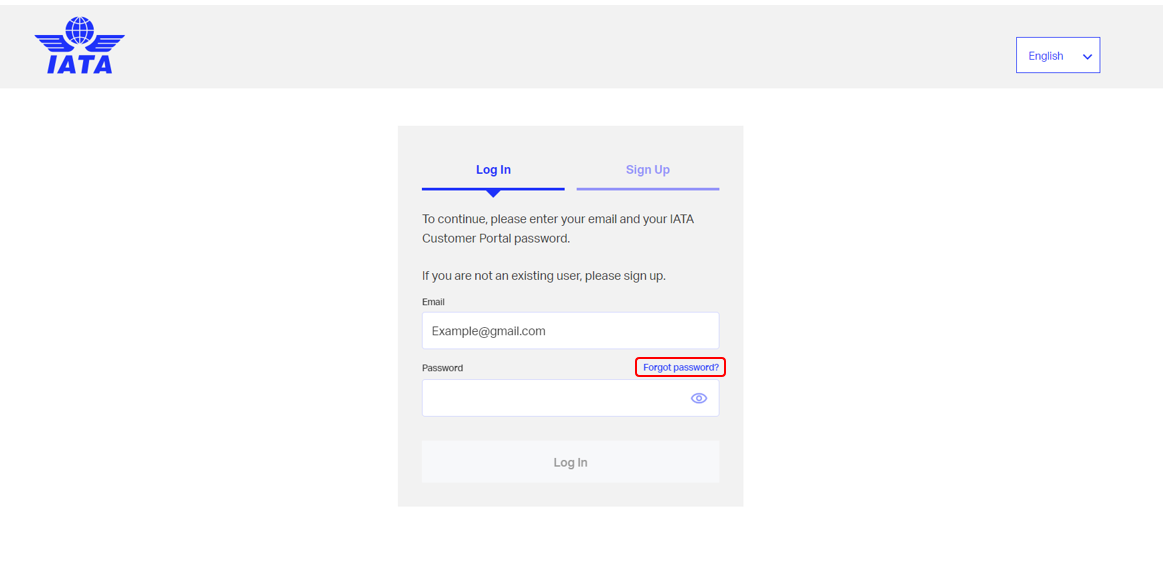
- If the user clicks on ‘Forgot Password’ this message appears:
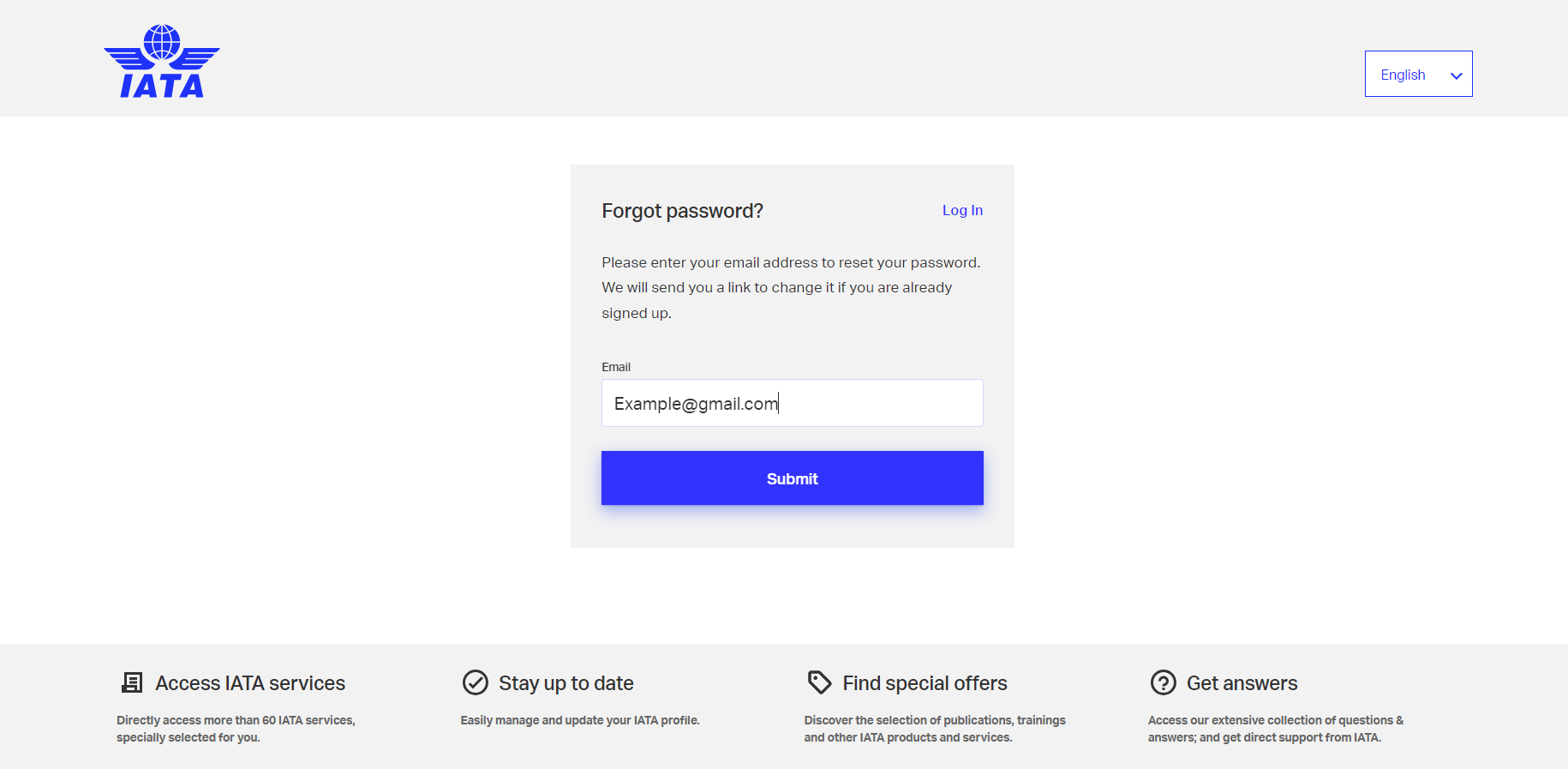
- After entering his email address, the user is supposed to receive an email with the link to reset the password (but this sometimes might not happen).
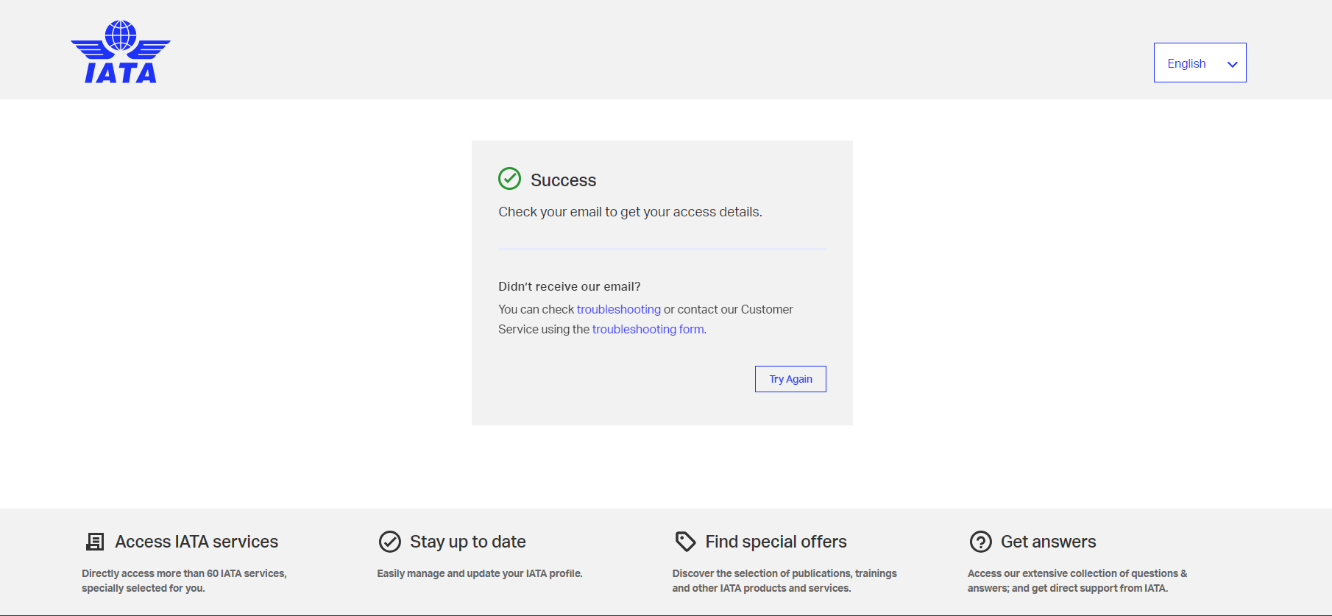
- Once the user receives the email reset notification in his mailbox, he opens the link for the reset password, and he will experience an infinite loop page.
In that case, please check the following:
- Verify you entered the same email address as you used for registration.
- Check your Spam / Junk / Deleted Items folder.
- Depending on your personal or company set up it is also possible that emails received in the ‘Deleted Items’ folder are automatically deleted.
- If possible, please request your Email Administrator to whitelist the IATA.org domain to ensure that all IATA Customer Portal emails will pass through your organization’s spam filters.
- If you still do not receive the Reset password email, then complete the troubleshooting form available on the Login Page of the IATA Customer Portal.
Proposed workaround while we fix the incident:
The workaround is to navigate directly to the portal https://portal.iata.org/s/login/?language=en_US and click again on the “Forgot password?” button.
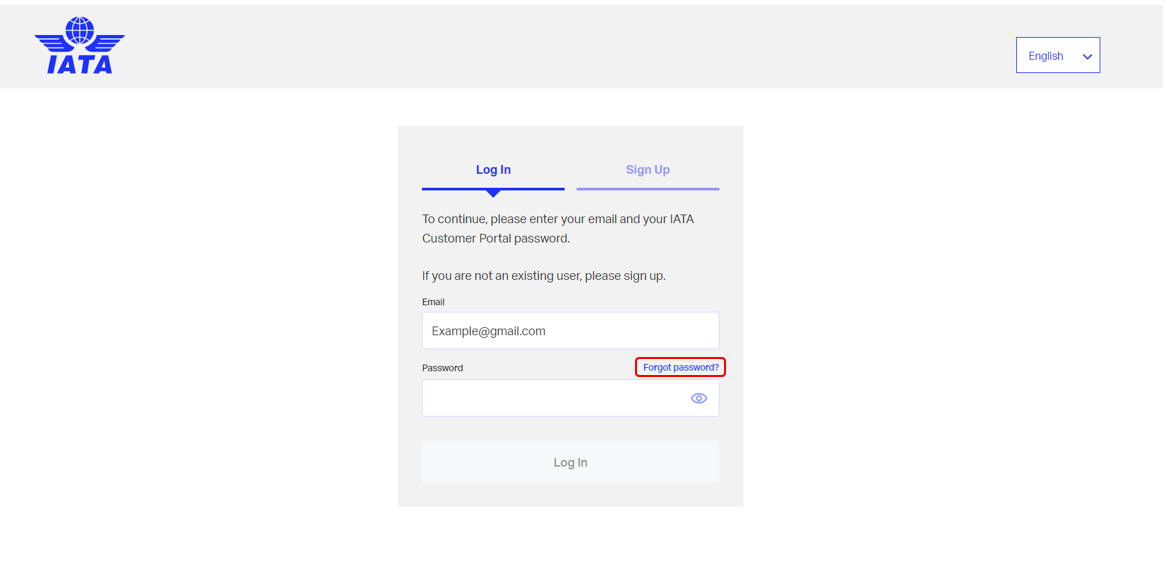
And after that, please follow the “Reset Password Process”.