| Answer | The BSPLink main user is able to add/modify/deactivate sub-users in BSPLink.Please follow the instructions below:
- Log into BSPlink through the customer portal (My Services à BSPlink)
- Go to “SUB-USERS MANAGEMENT” – “Sub-users Maintenance”. Choose the required action and press “Confirm”
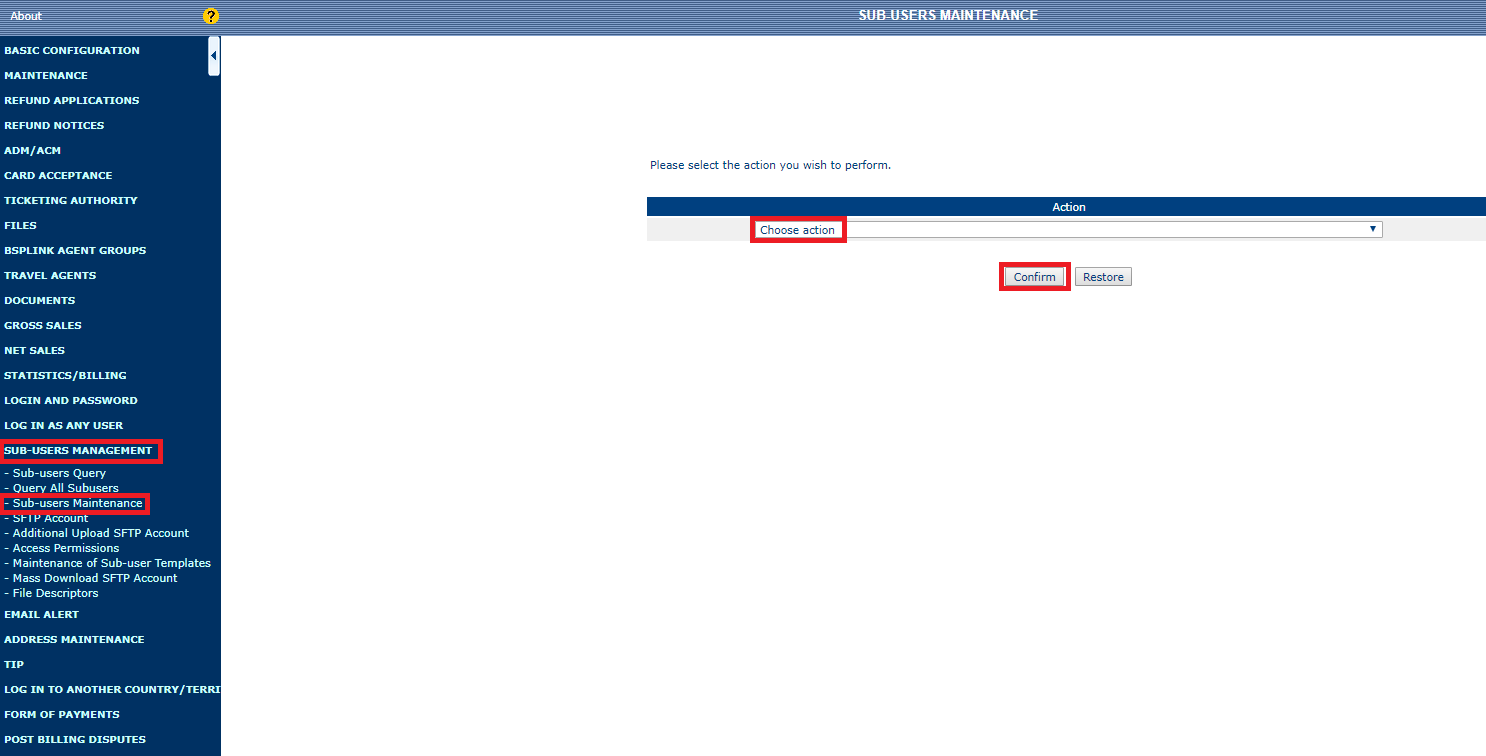 If you want to add a new sub-user, please do the following: If you want to add a new sub-user, please do the following:
- Fill out the fields and press “Continue”:
- Enter the new user's login: login to be assigned to the sub-user.- Enter the new user's name: name in order to identify the sub-user.- Organisation- Address- Postcode- Country- Telephone- Portal Access Email: email address (a maximum of 200 characters). The system will send the sub-user an automatically generated password via email.- Template: select the kind of template to be assigned to the new sub-user. There are two kinds of templates: basic and enhanced.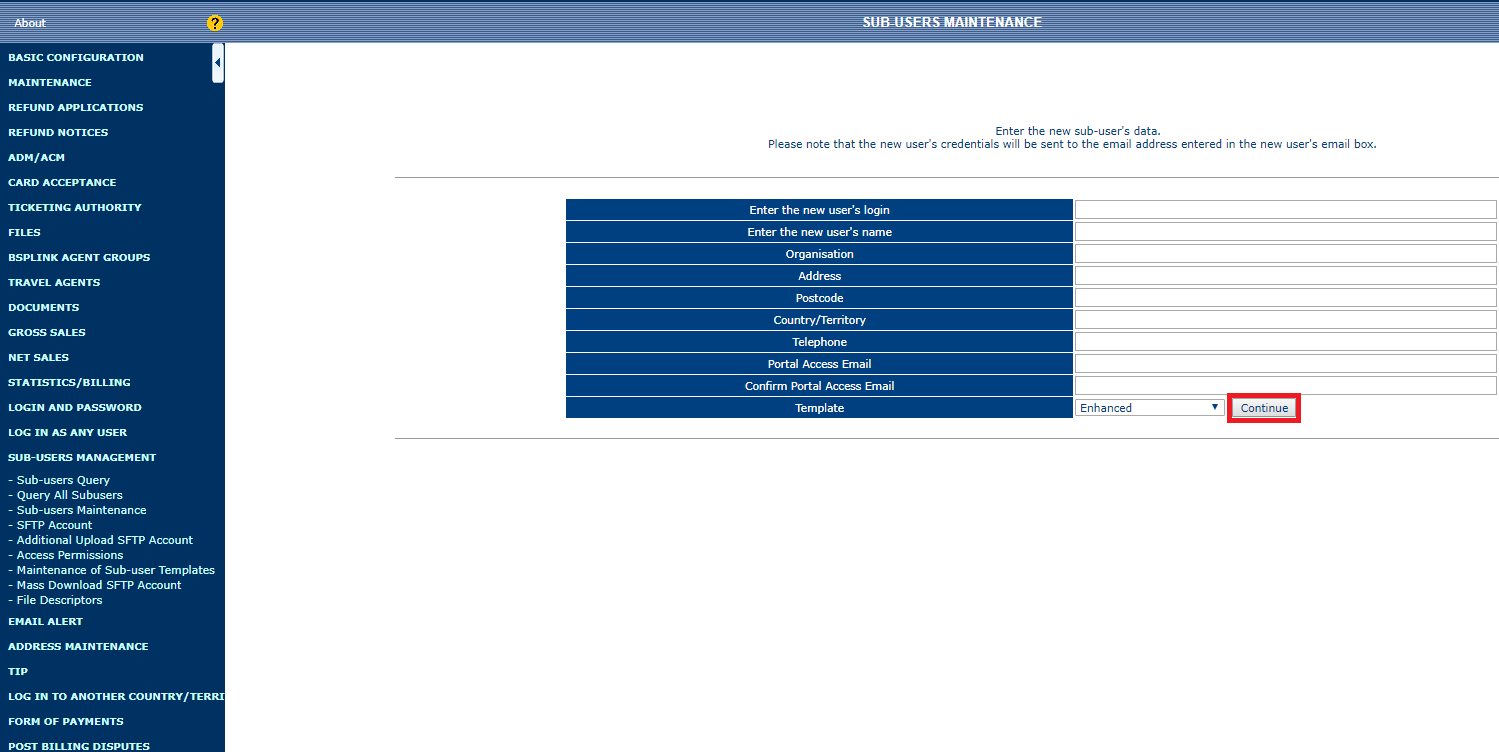 If you want to modify an existing sub-user, please do the following: If you want to modify an existing sub-user, please do the following:
- Choose the sub-user you want to edit
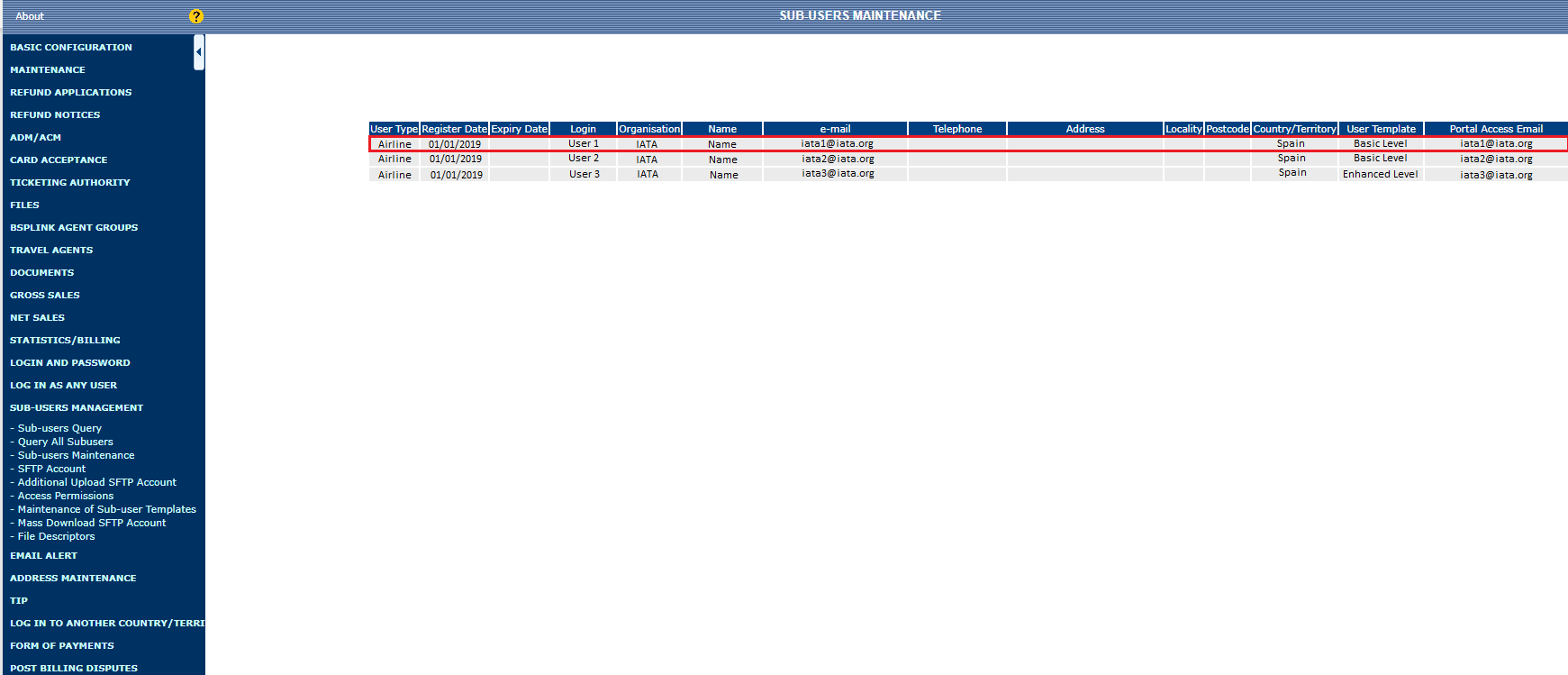
- Modify the corresponding fields and press “Confirm”
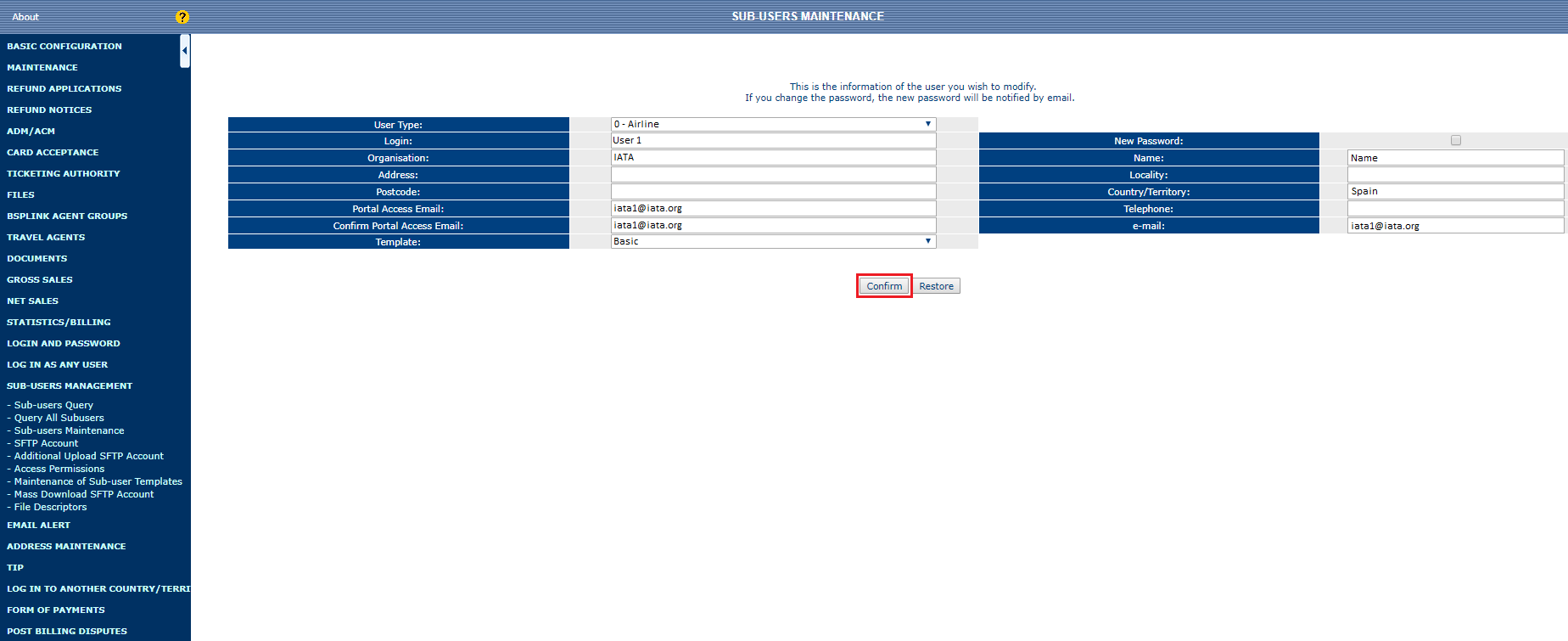 If you want to deactivate a sub-user, please do the following: If you want to deactivate a sub-user, please do the following:
- Choose the sub-user you want to deactivate
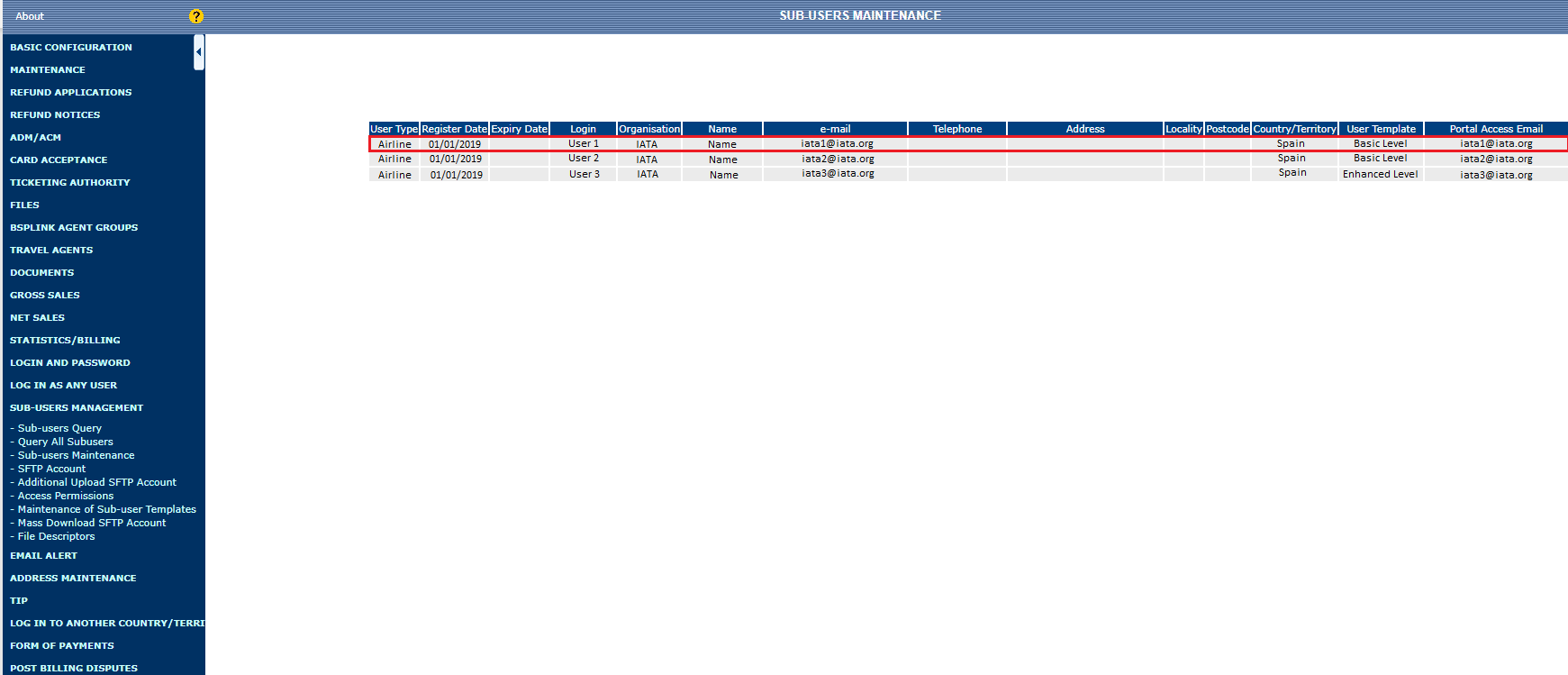
- Choose an expiry date that should be equal or greater than the current date and press “Deactivate User”
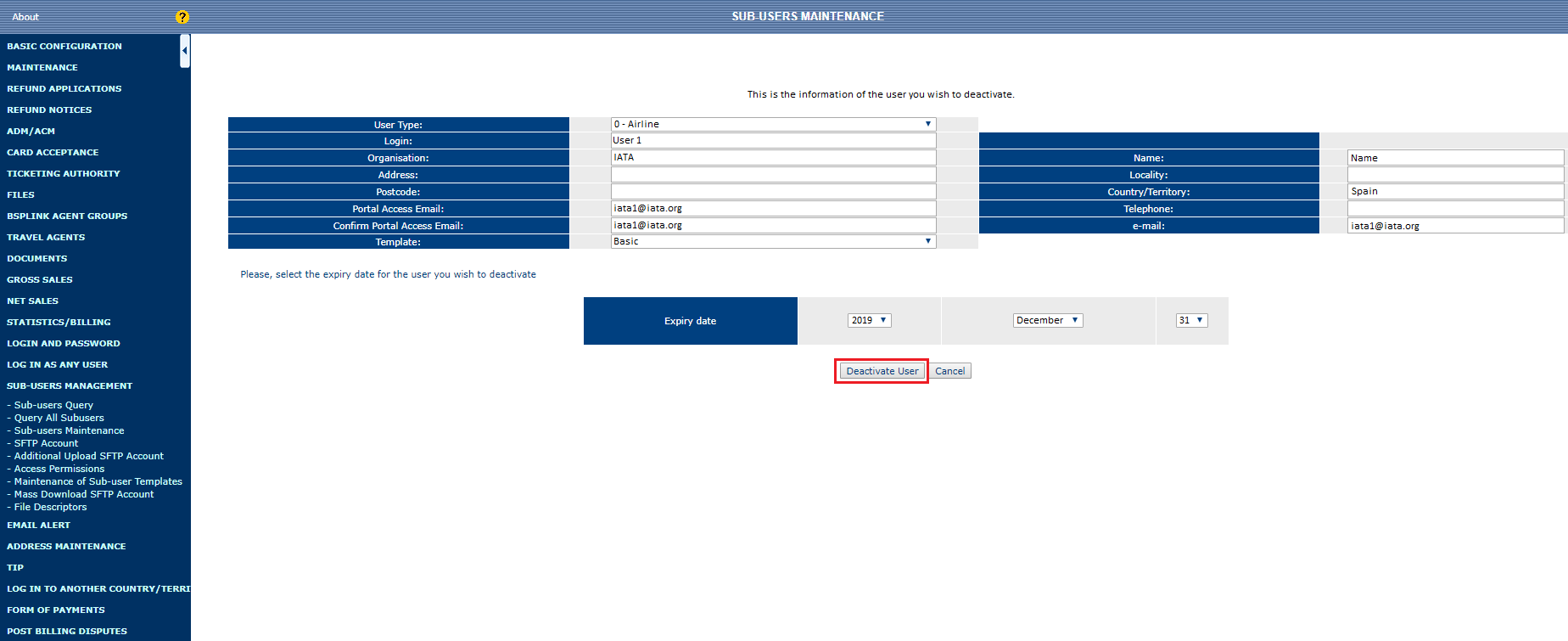 |
|
|---|



